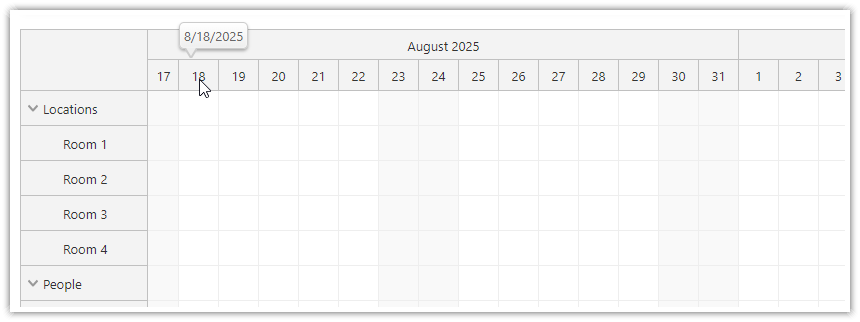
The JavaScript Scheduler component can display a callout with additional information when hovering the time header.
This feature is available since version 2025.3.6583.
You can define the bubble using the timeHeaderBubble property.
{
timeHeaderBubble: new DayPilot.Bubble(),
// ...
}The bubble HTML can be defined statically using the onBeforeTimeHeaderRender event handler:
onBeforeTimeHeaderRender: args => {
args.header.bubbleHtml = args.header.start.toString("M/d/yyyy");
},
You can also define it dynamically right before the bubble shows up, using the onLoad event handler of the DayPilot.Bubble object:
{
timeHeaderBubble: new DayPilot.Bubble({
onLoad: (args) => {
const p = args.source;
const date = p.start.toString("M/d/yyyy");
args.html = `<div>${date}</div>`;
}
}),
// ...
} DayPilot
DayPilot